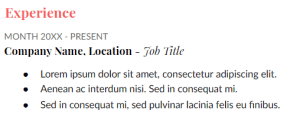Don’t Let The Hard Times Get You Down!
It’s safe to say that 2020 has been a tough year for both employers and employees alike with several months of lockdown conditions causing more than 62,000 layoffs and redundancies across the country. [Source: Office for National Statistics]
These unprecedented times have in turn created a 4.1% increase in the number of people looking for employment, meaning it is now more critical than ever to have a CV that stands out from the crowd.
In this guide, we will be covering the best practices for formatting your CV, what you should include in it; and as a bonus, we will be including some off-site links to a variety of eye-catching Curriculum Vitae templates that will help you to rise above the competition.
Let’s Get Started…
What Should I Include In My Curriculum Vitae?
Ideally, a CV should be tailored specifically to the job that you are applying for, thus making the structure somewhat flexible in nature. However, there are several must-have sections which should be included in every CV to meet the expectations of potential employers.
These sections are as follows:
Full Name, Address & Contact Information.
This information should appear in front and centre of your CV, taking its rightful place at the top of the page; although, many modern CV layouts include this information in a designated sidebar which is also perfectly acceptable.
This content block should include the following information:
- Full name including any professional titles (eg: BA Hons, MA, Dr.)
- Contact telephone number, preferably mobile for an easy point of contact
- Working and professional email address
- Home address including Town and County
Optional information can include:
- Up to date LinkedIn profile
- Hours available for contact
The end result should look something like this:


Personal Statement / Personal Profile
A personal statement is perhaps the most important piece of information you will include on your CV, it gives potential employers a chance to get to know you, your work ethic and your career goals.
This content block should ideally be tailored to each job you are applying for and should contain no more than a few sentences where possible.
Try and include the following information to make the most of this section:
- Who are you?
- What are your career goals?
- What can you bring to the company?
- What are your proudest achievements?
If you are still struggling to write a Personal Statement, Lighthouse Project provides a comprehensive list of examples which can be used for inspiration.
Employment History & Relevant Experience
Your Employment History provides the opportunity to outline any previous work experience. Many of us have had a lot of prior work history, so in these cases, it is best to detail recent roles that relate to the job you are applying for, as a best practice any positions more than 10 years old can be removed.
When listing your employment history it should be done in reverse chronological order with your most recent posting at the top of the list, you should also include the following information:
- Job title
- Name of employer
- Date started – date ended
- Summary of your job role
An example Work History layout can be found below:
Education & Relevant Qualifications
Much like your work history, education and relevant qualifications are an essential part of any quality CV, so use this space wisely to detail your most important qualifications. If you have recently finished in full-time education you should list items such as GCSE’s, A-Levels and Degrees, however, if you are a little further along in your career specialist industry related certificates and course information will likely serve you better.
Again, this information should be laid out in reverse chronological order and in a similar format to your work history.
An example Education & Relevant Qualifications section can be found below:

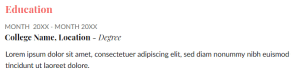
Extras & Finishing Touches
Ideally, a CV should be kept to a two-page limit, however, if you have room there are a variety of additional sections which can add value to your document.
These sections include but are not limited to:
- References
- Hobbies & Interests
- Key Skills
Formatting Your CV
A CV should be professionally presented, eye-catching, well punctuated and simple to read, after all, presentation is just as important as content.
Follow these best practices to create a first-class Curriculum Vitae:
Length: As mentioned above the standard length for a CV is two pages of A4, although in some professions CV’s of between one and three pages are acceptable.
Headings: To encourage easy reading, large, bold headings should be applied to each section to make your text easier to process.
Font: As a CV is a professional document you should use a professional font, Comic Sans just won’t cut it here, opt for a more traditional font face such as Calibri, Arial or Open Sans. As a side note, sans serif fonts are also considered much easier to read than their serifed counterparts.
Font Size: A readable font is a key to conveying information, opt for a font size between 10 and 12pt for body text and increase it to around 14 to 18pt for headings.
Margins: Page margins should hover around the 2.5cm mark to offer best results when printing. However, a minimum of 1.27cm is required to avoid your CV looking cluttered, so please take this into consideration when adjusting your margins.
Proofreading: As you might expect it is important to proofread your CV to avoid spelling mistakes and grammatical errors. If this isn’t your strong suit you can ask a friend or family member or try a free tool such as Grammarly.
Standing Out!
As promised, we have scoured the internet to find you some of the best CV templates available. You can also find links to some free and powerful resources, such as a word processor that offers built-in Resume and CV templates.
Resources:
Envatotuts+ – Envato Tutorials offers a selection of 30 premium CV templates with a host of attractive features.
Zety – We know not everyone can afford to shell out for premium templates, so we’ve found this contemporary selection of CV templates available for FREE! At zety.com
Grammarly – Don’t let punctuation and grammar let you down! Sign up for the free version of Grammarly to help you create a flawless CV.
Google Docs – Did you know Google offers its very own powerful word processor? More importantly, it’s 100% free and comes bundled with a variety of off the shelf templates for letters, CV’s and more. The perfect addition to your employment toolkit.
Thanks For Reading!
We hope you have enjoyed this guide! Once you have created your award-winning CV why not send a copy to Bosun Recruitment? and see what our team of expert recruitment specialists can do for you.
With new jobs added every week, there’s no better time to apply.
Get in touch at hello@bosunrecruitment.co.uk or contact us by phone on +44 0776 4139 035 for more information about our services.